Facebook is the world’s largest social media platform, with over 2 billion active users worldwide. With such a vast audience, it’s no wonder that many businesses and organizations use Facebook to reach out to potential customers and followers. But if you want to get the most out of your Facebook business page, it won’t be enough to just create one and leave it be. Effectively standing out amongst your competitors is the task and we are here to help you optimize your Facebook page with the easiest steps!
Facebook Marketing (94%) is the most popular amongst marketers followed by Instagram (73%) and Twitter (59%), according to a report by Social Media Examiner. According to these figures, there appears to be a sizable opportunity for generating leads through Facebook. So it might not be a good idea to ignore it. If you still don’t have a Facebook Page, you can create one anytime. When you’ve picked the type of page you wish to create, simply visit Facebook.com/pages/create and begin the process.
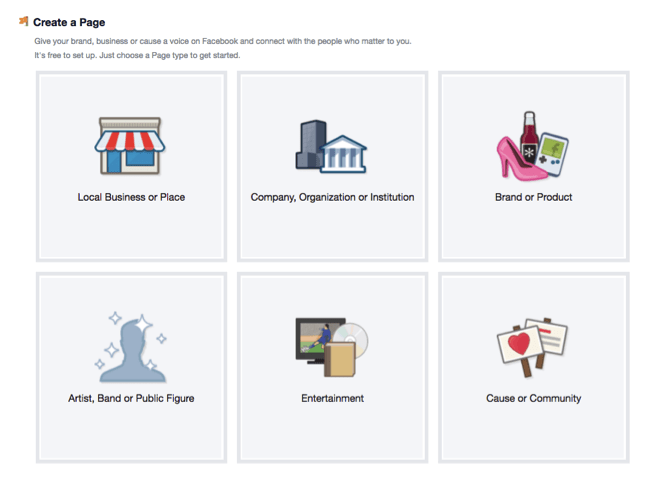
In this article, we will provide you with some useful tips to help you optimize your Facebook page and get the most out of this powerful marketing tool.
-
Contents
Complete your Details – Data Checklist
-
Set your Profile and Cover Picture-
- Profile picture- Foremost step in Facebook page optimization is to upload a clear profile picture. Make sure your visual identity includes your logo and color palette. The photo must be square and at least 180 180 pixels in size. The profile photo should be readable at 36 × 36 pixels (which is what it looks like when appearing in the mobile newsfeed).
- Cover photo – Consider altering your cover photo on occasion, perhaps when your company announces big news. For desktops, the cover image is 820 by 312 pixels, and on mobile devices, it is 640 x 360 pixels.
-
Create Custom URL-
You receive a dynamic URL when you establish a Facebook page, something like “www.facebook.com/cleverape/54785698472646”. How difficult it will be for potential buyers to remember this URL? Therefore for Facebook Page optimization, you need to create a custom URL that is short, tidy, and contains only the name of your company. It looks like this: www.facebook.com/cleverapeacademy. It also gives you SEO advantages.
-
Let people know About you-
Always enter all 255 permissible characters for your original content in the “Description” area. Make sure your content is original if you want it to rank higher. Run your brand name through a semantic analysis tool to get the most pertinent context to build your description. Try your competitors if your brand name is new.
-
Add your Website and other details-
-
-
It goes without saying that we always want Facebook users to have a simple time using your website. As an added bonus, link to your page from your website as well. This will help you in your reputation management efforts by raising the page rank for your company name. In addition to the key elements mentioned above, the following details should be included:
-
-
- Your Company’s Contact Information (phone number and email)
- Commercial Categories
- Rundown of your Products.
- Additional Details
-
-
Add Tabs to Promote your product:
Your company page’s cover photo might have a number of tabs shown underneath it on Facebook. These can be “likes,” “reviews,” “pictures,” “videos,” and many other things. Also, you are free to arrange the tabs any way you see fit and according to importance.
Get rid of any apps you no longer use from the tab section to give your business page a fresh look that perfectly captures the essence of the brand. Keep only the tabs that are pertinent and that the user is most likely to click. For example, don’t enable the “Videos” tab unless you have videos to share there.
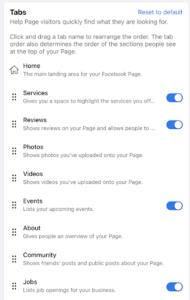
-
Employ Best Fit CTA:
You can also place a call to action (CTA) directly beneath the cover image to nudge visitors to interact with the page or find out more about your company. The most effective CTA will depend on what your brand performs. For instance, if you run an urgent care center and have the chance to have facility managers speak with your patients, add the “Call Now” tool rather than the “Sign Up” feature
-
Creative Graphics:
According to research, photos get greater interaction than text posts. It is now imperative that you begin using high-quality photographs in your social media interaction plan if you have not already done so. The need of the hour is to optimize your photographs by adding pertinent text to describe them and building helpful links alongside them.
-
Make use of Customer Reviews:
Social media is fundamentally about communicating and interacting with your customers. Facebook is a fantastic place where you can both offer excellent customer service (responding to and helping consumers) and find new methods to develop your business. Don’t skimp on this section because you need a plan for managing and prioritizing comments and reviews.
-
Engage with Your Audience:
You can try the following audience-building tricks:
- To get your followers talking, pose questions.
- Post handpicked content
- Post brief, informative videos
- Live-streaming from (virtual) events
- Identify other company pages (industry tools and non-profits)
- Upload photographs (Collages, quotes, team photos, etc.)
- Use Facebook Messenger to your Advantage- It enables you to send customized messages, capture important consumer data, and even set up rapid replies and greetings text. Also, you can use Facebook Messenger to offer customer service. Just be sure to keep an eye on your response times.
-
Analyse Insights:
To evaluate the effectiveness of all the analytics on your Facebook page, use Facebook insights. It helps you comprehend user behavior on your page better. You can learn when it is ideal to post content, what kinds of content are most popular with users, and how many people see your articles and page.
-
Examine the Facebook tactics of your rivals:
With these two tools, you can gain valuable insight into how your rivals are expanding their Facebook presence.
- Seranking- You may find out which search terms bring visitors to your competitors’ Facebook pages with Seranking’s Competition Traffic Research tool. Enter the URL of one of your competitor’s pages to see how it performs for common search terms.

- VisualPing-You may keep an eye on the Facebook pages of your rivals using Visualping to get notified whenever they upload new content, change the images for their page’s cover or profile, or alter their CTA.
- Seranking- You may find out which search terms bring visitors to your competitors’ Facebook pages with Seranking’s Competition Traffic Research tool. Enter the URL of one of your competitor’s pages to see how it performs for common search terms.
Conclusion:
Optimizing your Facebook page takes time and effort, but the benefits are well worth it. By choosing the right profile picture and cover photo, optimizing your page information, highlighting page tags as per your choice, engaging with your audience, and always keeping an eye on your competitor, you can maximize your reach and grow your business or organization online. Remember to track your results using Facebook’s Insights tool and adjust your strategy accordingly to optimize your page for success. With these tips, you can take your Facebook page to the next level and achieve your marketing goals.
